Visual Studio 2022 v17.5 has some nice new features. Two of my favorites are support for .http files as well as the new universal search.
To use .http files, simple add a new file with a .http extention. Once you do this, you can enter URIs that you want to call. You can further enhance the file by creating variable. Here is a simple example:
@hostname = localhost
@port = 57678
@host = {{hostname}}:{{port}}
GET http://{{host}}/api/Patients
Accept: application/json
Another really nice feature is universal search. You need to enable this feature before using it. To do so, go to Tools -> Options and then type search into the Search Options field. Under Environment in the results, select Preview Features to enable it. You will need to restart visual studio for the change to take effect. The new search is nice and fast and allows you to search through code or features.
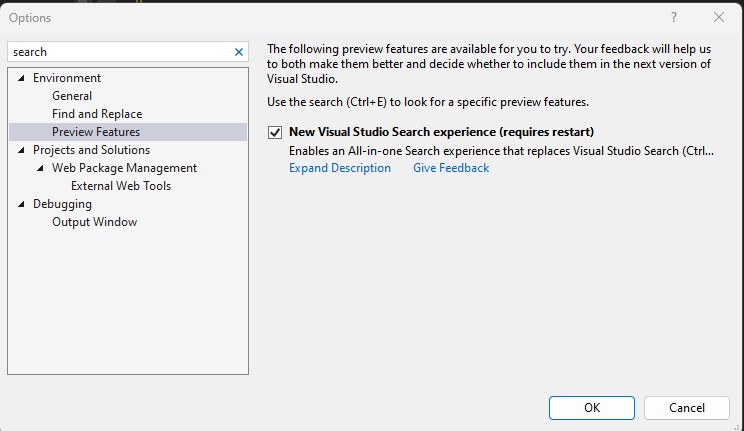
From the code search results you can find classes, methods, etc., and rename right from the search results pane
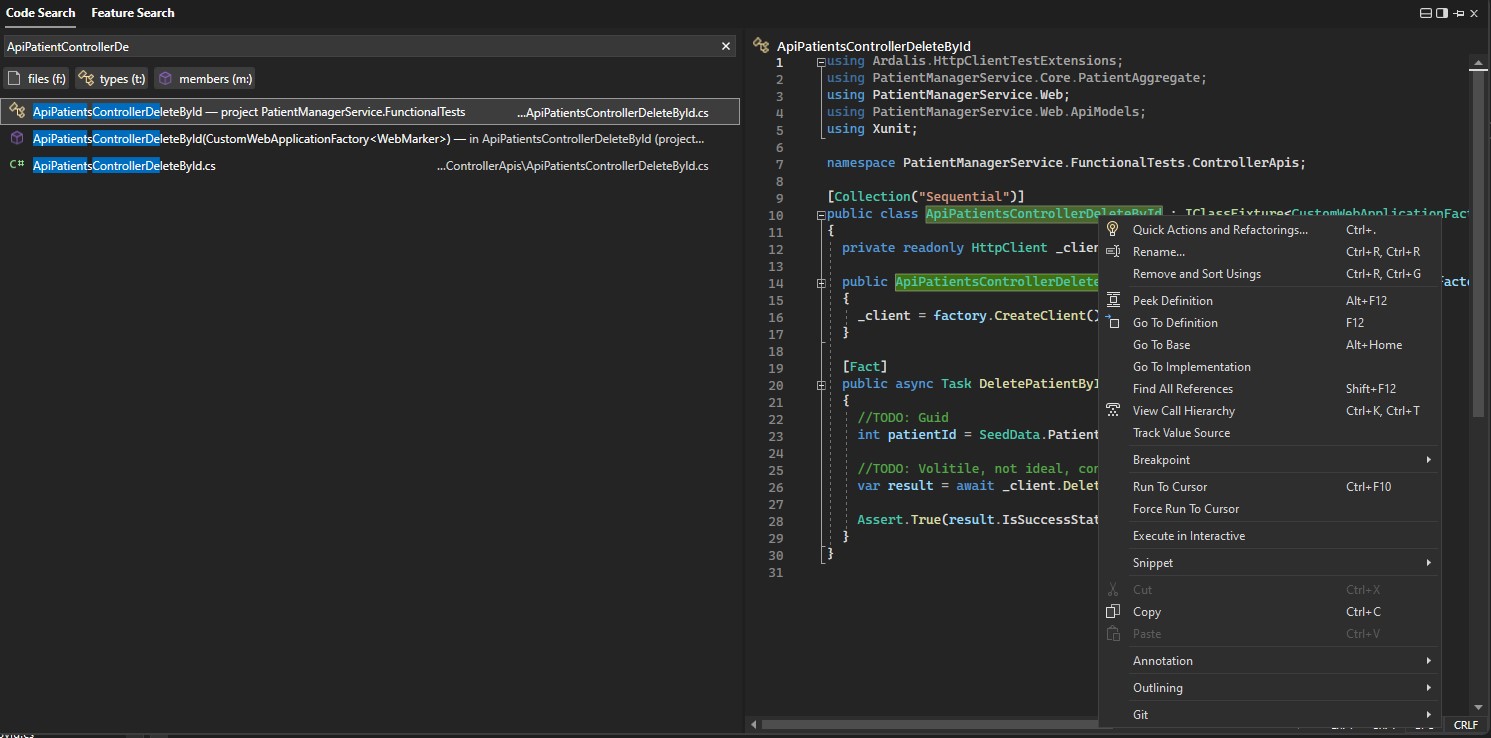
Need a developer, architect or manager? I am available - email me at [email protected]